Ubuntu Linux
Unmatched Stability and Security for Your Project
Open-source freedom: Free, customizable, ideal for all uses
Guaranteed stability: Reliable with regular updates
Top security: Powerful protection with AppArmor and Firewall

Customers rate us with 4.9/5 on Google reviews
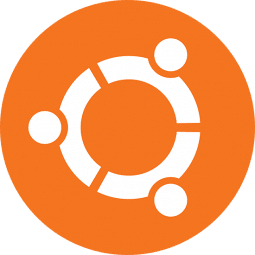
What is Ubuntu Linux?
Ubuntu Server is a free and open-source Linux-based operating system designed for use on servers and cloud environments. It is optimised for stability, security, and performance, making it popular for mission-critical workloads. It is widely used by businesses, organisations, and individuals to host websites, applications, databases, and other services, and comes with powerful features and tools for managing servers and monitoring system resources. Ubuntu Server also has a large community of developers and users who contribute to its development and offer support and advice.
Ubuntu Linux is available on
Virtual Private Servers (VPS)
INSTANTLY
Available
from € 13.99
per month
Dedicated Servers
INSTANTLY
Available
from € 109.99
per month
Choose Ubuntu
Already have a server with Snel.com, add Ubuntu!
Ubuntu Linux is a free and open-source operating system. This means that users can download, use, and modify it for free without paying any licensing fees. Additionally, Ubuntu Linux can be used for commercial purposes without any cost, making it a popular choice for businesses, organizations, and individuals who are looking for an affordable and reliable operating system
Snel.com is your reliable Ubuntu Linux hosting partner
This is what you get with Ubuntu Linux

Open source
Ubuntu Server is based on open-source software, which means that users have access to the source code for the software and can modify it to their specific needs. This allows for greater flexibility and customization of the server
FAQ Ubuntu Linux
Friendly service
24/7/365 support
Enterprise platform
How can we help?
Our customers praise us for the excellent service they receive. Would you like a taste? Get in touch with us, and we'll help you find the best solution for your hosting needs.
Friendly service
24/7/365 support
Enterprise platform

