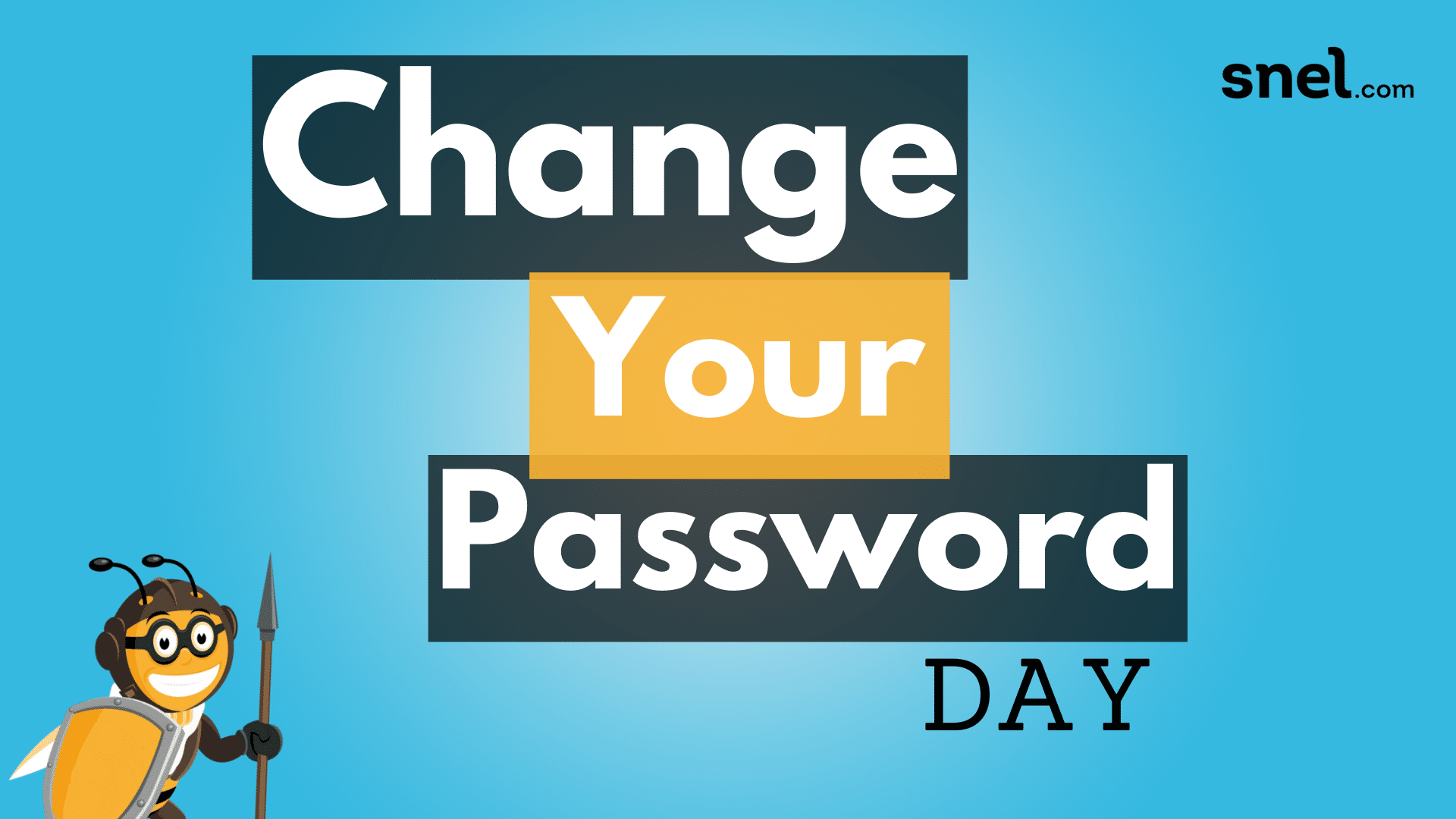
Password Security: More Than Just an Annoyance
Today is Change-Your-Password Day, an ideal time for a serious reminder: your digital safety is at stake. Did you know that many people still choose passwords like "1234567" or "password"? That's an open invitation to hackers! Think Dropbox hack, think Yahoo data breach. Your password is the key to your digital fortress; make it impregnable!
First Step: Know Your Risk
In 2022, 21,151 data breaches were reported in the Netherlands (with an unknown number of affected accounts), while in Europe, in the first quarter of 2023, 17.5 million accounts were leaked, with the healthcare sector being the most affected.
Quickly check on HaveIBeenPwnd.com if your accounts have ever been targeted. Data breaches are not just news stories, they are reality and can affect you too.
Password Wizardry: How to Choose a Good Password
Strong passwords don't have to consist of impossible-to-remember characters. Here are three methods to create an easy-to-remember yet strong password:
- Use a Phrase or Sentence Fragment: Choose a phrase or sentence fragment that is meaningful to you but not easy for others to guess. For example, "My dog's name is Max and he is 5 years old" can be transformed into a password like "MdnMiMa5yO!". This type of password combines uppercase, lowercase, numbers, and special characters, making it strong yet personal and easier to remember.
- The First Letters Method: Take the first letters of each word in a sentence or song lyric you know well. For example, "In the morning I always drink two cups of coffee" becomes "ImIad2cc". This method creates a complex password that is logical for you but difficult for others to decipher.
- The Diceware Method: Use a list of random words generated by rolling dice (as in the Diceware technique). Combine a series of these random words to form a long, but easy-to-remember password. For example, "Tree3Apple*Fork8Lamp" is a unique combination that is difficult to crack through brute-force attacks, but simple enough for you to remember.
Password Managers: The Digital Key Keepers
A password manager is not so much an option, but a necessity in today's digital jungle. Password managers are essential tools for online security that safely store and manage your passwords. They generate strong, unique passwords for each account and store them in an encrypted database, secured with one master password. With auto-fill features, you log in quickly and securely on websites. These managers also provide access to your passwords on various devices and often include additional security features like two-factor authentication and alerts for leaked passwords. In short, they are a reliable solution for managing and securing your online identity.
Double Security: Two-Factor Authentication
Without two-factor authentication, or 2FA, your password is only half the defense.
Two-factor authentication (2FA) is a security method requiring two different forms of identification to access an account or system. Besides your regular password (the first factor), you must provide a second factor, like a code sent to your phone, a fingerprint, or a facial scan. This second factor ensures that even if someone knows your password, they can't access your account without the second factor. 2FA thus adds an extra layer of security to protect your data.
Conclusion: Be Proactive, Not Reactive
Always stay one step ahead of hackers. Changing your password is not a one-time action but an ongoing process. Stay vigilant, stay alert, and keep updating. Ready to get started? Here you can find all our articles on password recovery: https://www.snel.com/?s=password&post_type=kb

