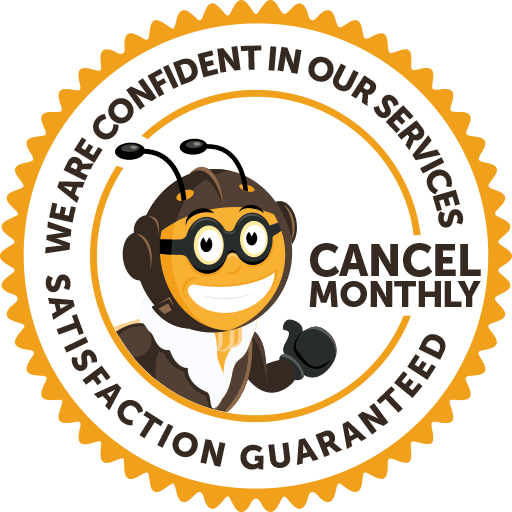Why choose it?
It offers a comprehensive package of virtualization features designed specifically for web hosting. These features include rapid resource allocation, advanced isolation, scalability, backup/recovery, and enhanced management tools. It ensures fast operation of web applications and provides robust isolation to safeguard the security of individual websites. Additionally, its powerful backup and recovery capabilities protect against data loss or corruption, while simplified management tools streamline the monitoring and administration of virtual machines. As a result, it is an excellent choice for web hosting, enhancing the reliability and effectiveness of your operations.
XenServer Unmanaged Cloud VPS
INSTANTLY
Available
From € 10.99
per month
XenServer Unmanaged Performance VPS
INSTANTLY
Available
From € 68.99
per month
XenServer Unmanaged Dedicated Server
INSTANTLY
Available
From € 109.00
per month
XenServer Managed Cloud VPS
INSTANTLY
Available
From € 61.98
per month
XenServer Managed Performance VPS
INSTANTLY
Available
From € 108.98
per month
XenServer Managed Dedicated Server
INSTANTLY
Available
From € 199.00
per month
Choose XenServer
Already have a server with Snel.com, add XenServer!
Xenserver Features

Virtual Machine
Live Migration
It incorporates the Virtual Machine Live Migration feature, enabling seamless transfer of active VMs between physical servers without any service interruption. This feature is valuable for workload balancing, upgrades, and maintenance, ensuring high service availability and minimizing downtime.

Resource
Pooling
XenServer's resource pooling allows you to pool physical hosts and assign CPU, memory, and storage to virtual machines. You can prioritize VMs, balance the load, and create multiple pools with their own set of resources. Efficiently manage resources, ensure high availability, and improve performance with this feature.

Management Console
It is a user-friendly GUI for efficiently managing virtual machines and hosts. It simplifies XenServer management by providing oversight over VMs, storage, networking, performance, backups, and restores. With its intuitive interface, it enhances IT efficiency by streamlining virtualization management processes.

Disaster Recovery
It has disaster recovery ensures business continuity by preparing for and responding to hardware breakdowns and cyber attacks. This includes backup, replication, and swift restoration of virtual machines and data, making it a powerful tool for disaster recovery planning.

High Availability
It has high availability feature enables automatic failover protection for virtual machines in the event of hardware or software faults. It builds a pool of physical servers and automatically moves virtual machines across them, reducing downtime and ensuring high service availability.

Security Hardening
It secures virtual machines and the environment against attacks by limiting console access, enforcing password rules, and applying security updates. Security measures are essential to preserve confidentiality, integrity, and availability of virtual resources.

Automated Provisioning
It offers automated provisioning, making VM creation and deployment effortless. Templates, cloning tools, Puppet, and Chef automate VM generation, configuration, and deployment, simplifying virtualization management in cloud computing and data center environments.

Performance Monitoring
It performance monitoring provides real-time metrics, alerts, and historical analysis to optimize VM performance and resource consumption. It detects bottlenecks and integrates with third-party monitoring tools for a stable virtualized environment.

Extended
support
XenServer Extended Support offers maintenance and security upgrades for up to 10 years, ensuring virtualization platform stability and security. Enterprises can use earlier versions of the platform without compromising security or stability.
ISO/IEC 27001 Certified
We guarantee continuous improvement in security, availability, and quality.
Certified Green Host
We strive to continuously reduce our footprint with all of our processes.
Moving service
We will do the heavy lifting, and we are quick and thorough at it.
Swift answers
Guaranteed quick response times.
You can reach us 24/7/365.100% Network uptime
We always like to give one hundred percent. So that's the uptime we offer.
Continuous improvement
We keep improving our processes to meet the highest standards.
FAQ Regarding Xenserver
Friendly service
24/7/365 support
Enterprise platform
How can we help?
Our customers praise us for the excellent service they receive. Would you like a taste? Get in touch with us, and we'll help you find the best solution for your hosting needs.
Friendly service
24/7/365 support
Enterprise platform