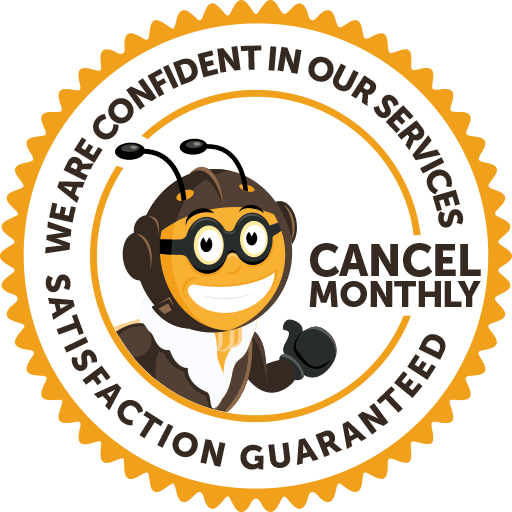Why choose Proxmox?
Because of its advantages in managing web applications and servers, such as effective resource utilization, simple management via a web-based interface, high availability to prevent downtime, backup and restore features for data recovery, and security features to prevent unauthorized access, Proxmox virtualisation platform is a good option for web hosting. Customers can benefit from a more dependable and secure hosting service thanks to these advantages, which make managing and scaling web hosting infrastructure easier.
Proxmox Unmanaged Budget Server
INSTANTLY
Available
From € 39.99
per month
Proxmox Managed Dedicated Server
INSTANTLY
Available
From € 209.00
per month
Proxmox Unmanaged Dedicated Server
INSTANTLY
Available
From € 109.00
per month
Go for Proxmox
Already have a server with Snel.com, add Proxmox!
Proxmox Features

Container Management
Users can create, configure, and manage virtual machines and containers using a centralised web-based interface thanks to Proxmox's "Virtual machine and container management" capability. These virtualizations provide effective resource management and simple switching between real servers. This makes managing the web hosting infrastructure simpler and enables the rapid deployment of new servers and web applications.

Back-up
and restore
This functionality enables users to plan automatic full or incremental backups of virtual machines and containers. Backups can be restored to a new virtual machine or container in the event of data loss or system failure. Point-in-time snapshots are another feature that allows users to rapidly return to a previous state. This offers web hosting environments a safety net, reducing downtime and enabling speedy recovery from any faults.

Resource Management
Users can customise hardware resources including CPU, memory, storage, and network bandwidth for virtual machines and containers using Proxmox's "Resource allocation and management" tool. Utilising hardware resources effectively can lower costs and boost performance in web hosting setups. Features like live migration and high availability enable resource balancing between physical servers and prevent service outages.

Web-based GUI
"Web-based GUI" is a graphical user interface that can be used to manage virtualized infrastructure and is accessed using a web browser. Users can carry out a variety of operations using the GUI, including setting up networks, producing backups and snapshots, building virtual machines and containers, and monitoring system performance. The user-friendly, adaptable interface is available from any location with an internet connection.

Open source
"Open-source" in Proxmox refers to software that is freely usable, modifiable, and distributable thanks to an open-source license. An open-source virtualisation management platform called Proxmox Virtual Environment lets users modify the software and get community help. Proxmox's open-source design offers a versatile virtualisation solution that can be customised to match users' individual requirements.

High availability
By utilising capabilities like automated failover, resource balancing, quorum, monitoring, and alerts, Proxmox virtualisation platform's "High availability" guarantees the availability of virtual machines and containers during hardware or software failures. In web hosting situations where uptime is crucial, these capabilities reduce downtime and guarantee that the virtualised workloads continue to be accessible.

Live migration
Proxmox's "live migration" enables seamless transfer of virtual machines and containers between servers without downtime, as it moves the memory and CPU state via shared storage and switches over network connectivity to the new server. This enhances system performance and scalability by allowing workloads to move across physical servers without disruption.

Clustering feature
Proxmox clusters physical servers, shares storage, and distributes virtual machines and containers for better resource utilization and performance. It offers a user-friendly GUI for creating, configuring, and monitoring the cluster, including network settings, shared storage, and authentication, resulting in a scalable and highly available virtualized infrastructure with reduced downtime.

Netwerkisolatie
In Proxmox verwijst "netwerkisolatie" naar de scheiding van verschillende virtuele netwerken om illegale toegang tot vertrouwelijke informatie of diensten te voorkomen. Om complexe en zeer veilige virtuele netwerken op te bouwen, biedt het functies zoals VLAN-tagging, firewall-regels en software-defined networking. Voor het opbouwen van veilige gevirtualiseerde infrastructuren is dit essentieel.

Firewall
Proxmox virtualisation platform has a built-in program called the "Firewall" which can be customised through the web-based GUI to manage network traffic to and from virtual machines and containers. It may establish tailored rules to allow or deny communication based on IP address, port number, or protocol and supports both IPv4 and IPv6 traffic. A powerful technique for enhancing the security of a virtualised environment is the firewall.

ZFS-opslag
The ability to use the ZFS file system as a storage option for virtual machines and containers is referred to in Proxmox as "ZFS storage." ZFS offers capabilities including data integrity checking, snapshotting, compression, deduplication, and encryption, which enhance the virtualized infrastructure's performance, scalability, and dependability. ZFS storage enables the creation of ZFS pools to store disk images for virtual machines and containers. It also offers a practical method for making backups and rolling back changes.

API
The Proxmox Virtual Environment (PVE) can be accessed programmatically through a RESTful web interface thanks to a set of protocols and tools known as the Proxmox API. Users can interface with the PVE using the Proxmox API to carry out tasks including creating and maintaining virtual machines and containers, getting system data, and controlling networking and storage resources. Task automation and integration with other software systems are made simple by the API's use of conventional HTTP requests and answers.
ISO/IEC 27001 Certified
We guarantee continuous improvement in security, availability, and quality.
Certified Green Host
We strive to continuously reduce our footprint with all of our processes.
Moving service
We will do the heavy lifting, and we are quick and thorough at it.
Swift answers
Guaranteed quick response times.
You can reach us 24/7/365.100% Network uptime
We always like to give one hundred percent. So that's the uptime we offer.
Continuous improvement
We keep improving our processes to meet the highest standards.
FAQ Regarding Proxmox Virtualisation Platform
Friendly service
24/7/365 support
Enterprise platform
How can we help?
Our customers praise us for the excellent service they receive. Would you like a taste? Get in touch with us, and we'll help you find the best solution for your hosting needs.
Friendly service
24/7/365 support
Enterprise platform