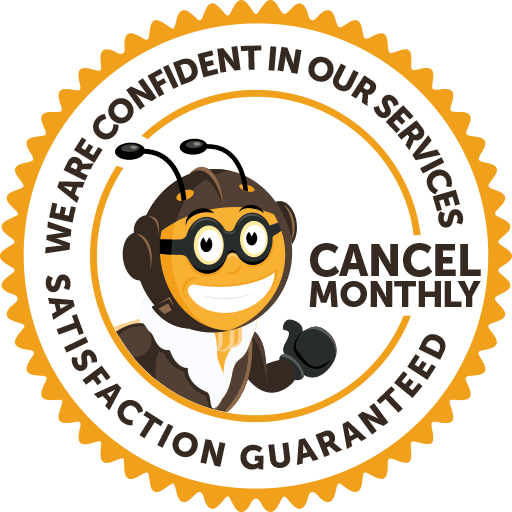What does Smart Updates do?
WordPress Smart Updates for web hosting allows for automatic upgrades in the background, saving time and improving site availability. In addition, it checks for compatibility issues and improves the overall security of the system. Overall, it provides a secure and convenient method of keeping WordPress sites up to date while still making them accessible to site visitors.
Use WordPress Smart Updates
Do you already have a website with the Plesk control panel at Snel.com, add Smart Updates!
WordPress Smart Updates Features

Background updates
It allows automatic "background updates" without user involvement. The site is updated in the background while users use it. Background updates automate the updating process for website owners and reduce visitor downtime. This function updates WordPress core, themes, and plugins to keep your site secure and up-to-date.

Improved site availability
"Improved site availability" prevents downtime during WordPress Smart Upgrades. This tool applies updates in the background, keeping your site accessible to visitors. Visitors can surf your site uninterrupted, increasing the user experience. This feature reduces the danger of updates disrupting business or other vital operations for website owners.

Automatic
updates
It allows "automatic updates" to happen without user involvement. WordPress automatically updates core, themes, and plugins with this feature. This saves website owners time and effort from scheduling and verifying changes. Automated updates also keep your site secure and stable by updating software. WordPress Smart Updates' automatic updates make updating easier for website owners.

Security patches
"Security patches" in WordPress Smart Updates update WordPress core, themes, and plugins to the newest versions to secure your site. Security fixes fix vulnerabilities hackers and viruses could exploit. WordPress Smart Updates automatically apply these security patches, keeping your site secure. This reduces the possibility of site compromise, which could lead to data loss, downtime, or security issues. WordPress Smart Updates can help secure your site.

Compat checks
Before deploying updates, WordPress Smart Updates performs "compatibility checks" to make sure they're compatible with your site's setup. This prevents conflicts or compatibility concerns that could cause site errors, downtime, or other issues. If errors are found, the update is paused and you are alerted to fix them. This tool keeps your site updated with the latest software while preserving its integrity and functioning.

Notification system
It has "Notification system" that alerts you to core, theme, and plugin upgrades. Email or WordPress dashboard notifications notify you of available updates and allow you to apply them automatically or manually. The notification system guarantees that you are always aware of the latest modifications and helps to maintain your site secure and up-to-date.

Control integration
WordPress Smart Updates "control panel integration" lets users administer and monitor updates from their hosting control panel. This feature shows which updates are available, applied, and pending. Configure update settings like automatic updates and update frequency. Control panel integration streamlines updates by centralizing management.

Rollback option
It allows users to roll back to a previous version of WordPress, themes, or plugins if an upgrade breaks their website. If an update breaks compatibility, functionality, or other website behavior, this feature is useful. The rollback function lets you easily undo the upgrade and return to the prior version, minimizing the impact on your website. This functionality lets WordPress users manage updates more easily.

Multisite support
It has "multisite support" for updating many WordPress sites at once. This functionality lets you update many sites from one control panel, saving time. Choose sites to update, apply changes automatically or manually, and view site update status. Agencies and enterprises who manage many WordPress sites for clients or departments benefit from multisite support. This feature simplifies WordPress site updates.
ISO/IEC 27001 Certified
We guarantee continuous improvement in security, availability, and quality.
Optimized
Flexible in up- and down scaling. To meet all your hosting needs.
Moving service
We will do the heavy lifting, and we are quick and thorough at it.
Swift answers
Guaranteed quick response times.
You can reach us 24/7/365.100% Network uptime
We always like to give one hundred percent. So that's the uptime we offer.
Continuous improvement
We keep improving our processes to meet the highest standards.
FAQ Regarding WordPress Smart Updates
Friendly service
24/7/365 support
Enterprise platform
How can we help?
Our customers praise us for the excellent service they receive. Would you like a taste? Get in touch with us, and we'll help you find the best solution for your hosting needs.
Friendly service
24/7/365 support
Enterprise platform